Opened 8 years ago
Closed 4 years ago
#15313 closed defect (obsolete)
Guest "chokes" and becomes unusable after random period of time
| Reported by: | riils | Owned by: | |
|---|---|---|---|
| Component: | guest smp | Version: | VirtualBox 4.3.36 |
| Keywords: | Cc: | ||
| Guest type: | Linux | Host type: | Linux |
Description
I am running a 3 core Centos 7 headless webserver guest on my Centos 6 host with AMD Phenom II X4.
After random (but generally no less than a couple of days or a week) period of time, my guest hangs at high CPU usage (no less than 100% or 1 core full util) and becomes completely unresponsive or very very slow to respond (I can log in via SSH if I wait, but is practically unable to serve any requests).
Top command inside guess reveals nothing - no proccess is using CPU, there is free physical memory and free swap.
Top command in host also shows no abnormalities, apart from the guest CPU usage pegged at above 100%.
After restarting (controlvm poweroff, startvm) file system corruption is commonplace, especially MySQL innodb, which is running in guest. Recently it was so bad that guest could no longer boot (something related to XFS filesystem got corrupted).
Couple of years ago I recalled similar symptoms which I could solve by disabling IOAPIC. Now, I can no longer afford running guest with just 1 CPU.
Guest is generally quite busy serving web requests and sustains about 1 - 3 load average 24/7.
Interesting observation is that there is a "curve" to the way it becomes unresponsive - it is not abrupt and can happen over a period of couple of hours.
See the Google Analytics graph of served users:
Attachments (1)
Change History (5)
by , 8 years ago
| Attachment: | VBox.log.1 added |
|---|
comment:1 by , 8 years ago
comment:2 by , 8 years ago
I have upgraded to VirtualBox 5 and problem is still present. Maybe you can change the ticket category to VB5.
Process is called "NAT" - something to do with networking.
comment:4 by , 4 years ago
| Resolution: | → obsolete |
|---|---|
| Status: | new → closed |


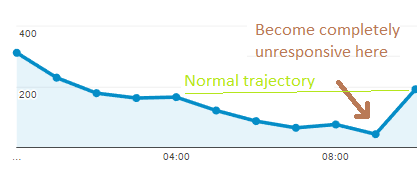
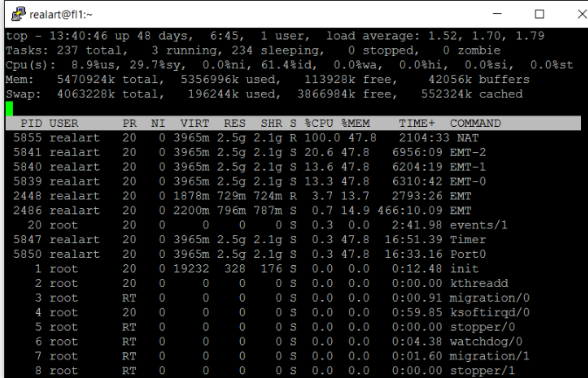
First, if you do 'controlvm poweroff' then you have to expect guest file corruption. This is the same as if you would power-off a real machine. Couldn't you just safely shutdown the guest when this happens? You mention that you even ran 'top' in the guest.
Second, it would be interesting which VirtualBox thread is affected from the high CPU load. To find this out, run 'top' on the host and press 'H'. Please let me know which threads are listed with which CPU load. Make sure to sort the list by descending load order (press 'P').