Opened 10 years ago
Closed 10 years ago
#13208 closed defect (duplicate)
Can not start VirtualBox 4.3.14 for Windows
| Reported by: | sutara79 | Owned by: | |
|---|---|---|---|
| Component: | other | Version: | VirtualBox 4.3.14 |
| Keywords: | Cc: | ||
| Guest type: | other | Host type: | Windows |
Description
I was using VBox 4.3.9.
I upgraded to 4.3.14.
Then VBox could not start.
I uninstalled 4.3.14 and reboot OS.
I reinstalled 4.3.9, but VBox could not start.
So I did "System Restore".
Then VBox(4.3.9) can start.
Failed to verify process integrity: Found executable memory at 0000000000050000 (0000000000050000 LB 0x1000): type=0x20000 prot=0x40 state=0x1000 aprot=0x50000 abase=0000000000000040 [rc=-5619] Found executable memory at 0000000076bf0000 (0000000076bf0000 LB 0x10000): type=0x20000 prot=0x40 state=0x1000 aprot=0x76bf0000 abase=0000000000000040 [rc=-5633] Unknown image file \Device\HarddiskVolume3\Windows\System32\psapi.dll at 0000000076ff0000. (rc=-5619)
Change History (4)
comment:3 by , 10 years ago
I had the problem with version 4.3.14 on windows 7, I downgraded it to version 3.2.12 and it works.
Note:
See TracTickets
for help on using tickets.


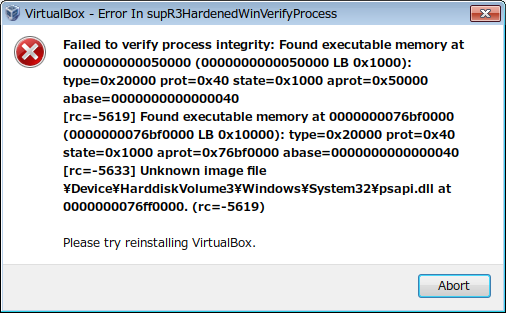
Well, my reproducible problem with the most recent version (4.3.14-95030-Win) is techically not exactly the same, but very similar, because i'm using an XP SP3 (x86) system as a host and sometimes, i'm unable to start the GUI interface with the shortcut, placed - by the installer - on the desktop. I know it sounds weird enough, but in fact, in those cases, it usually starts at the third ot even fourth attempt.
Note: Never experienced such a problem with earlier versions of VB, only with this one and right after the update.