Opened 9 years ago
Closed 6 years ago
#15307 closed defect (duplicate)
VirtualBox wakes sleeping laptop
| Reported by: | ethan_webspc | Owned by: | |
|---|---|---|---|
| Component: | other | Version: | VirtualBox 5.0.16 |
| Keywords: | power | Cc: | |
| Guest type: | Linux | Host type: | Windows |
Description
Running VirtualBox for Homestead Vagrant (so Linux virtual machine) on Windows 10. Shut laptop or press power button and laptop goes to sleep. Shortly thereafter it wakes. Also reported here: https://forums.virtualbox.org/viewtopic.php?f=6&t=69723
Running powercfg -lastwake I get:
Wake Source Count - 1
Wake Source [0]
Type: Wake Timer
Owner: [PROCESS] \Device\Harddisk\Volume5\Program Files\Oracle\VirtualBox\VBoxSVC.exe
VBox v. 5.0.16 Homestead v. 0.4.2 Vagrant 1.8.1
I think this is VBox, but I could open reports on these other services as well.
Attachments (1)
Change History (16)
comment:1 by , 9 years ago
follow-up: 8 comment:2 by , 9 years ago
| Resolution: | → duplicate |
|---|---|
| Status: | new → closed |
Most likely a duplicate of #8298. This will be fixed in the next major release.
comment:3 by , 9 years ago
| Resolution: | duplicate |
|---|---|
| Status: | closed → reopened |
Hello,
I am using VirtualBox Version 5.1.2r108956 on a Windows 10 machine and I am experiencing the very same problem above: computer wakes up from standby at various times, does nothing, goes back into standby and wakes up again (checked eventlog to see what's happening).
"powercfg -lastwake" reports:
Aktivierungsverlaufsanzahl - 1
Aktivierungsverlauf [0]
Aktivierungsquellenanzahl - 1
Aktivierungsquelle [0]
Typ: Aktivierungszeitgeber
Besitzer: [PROCESS] \Device\HarddiskVolume3\Program Files\Oracle\VirtualBox\VBoxSVC.exe
Additionally event log contains an entry "Power-Troubleshooter", which states, that the system has been reactivated due to wake timer:
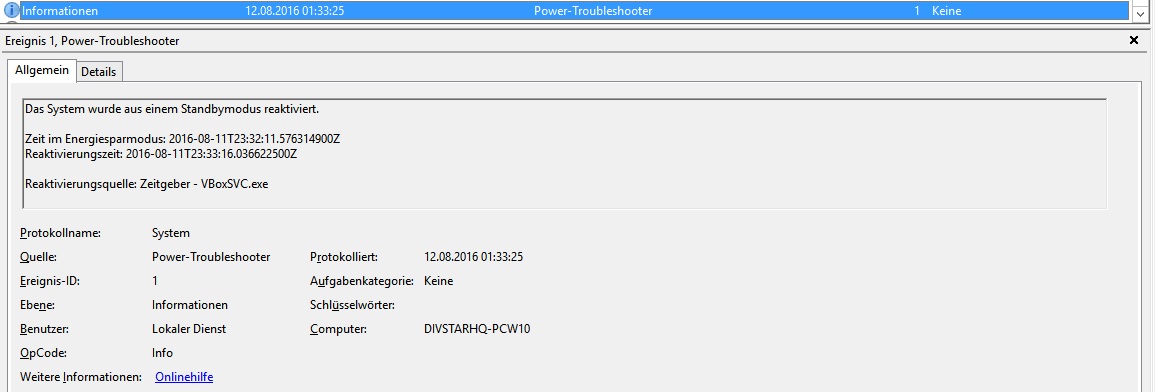
(Messages are localized since I am using a German version of Windows 10 Professional; the corresponding English message of the code-block can be found in the ticket above)
As a workaround I now disabled Wake Timers for this Windows 10 set up and will report back whether it worked or not.
comment:4 by , 9 years ago
The issue does seem to go away when I set Power Options > Advanced settings > Sleep > Allow wake timers to Disable (on Windows 10).
Before that, I used to circumvent the issue by unplugging the power cord to my laptop when I put it to hibernation. Not sure why that actually worked, as the Wake Timers setting was identical for On battery and Plugged in.
comment:5 by , 9 years ago
I can report the exact same issue whereas it just seemed to have started a couple of weeks ago. However, as it does affect my main computer which is supposed to be waking up on scheduled tasks. Hence i cannot disable that option as in the previous suggestion. Has there been any further suggestions or fixes?
Host: Win 10 pro VB Version 5.1.2 r108956 Guest: Ubuntu (64-bit)
comment:7 by , 8 years ago
I have this same problem on Windows 10 Pro (version 1607 build 14393.0) hosting Laravel 5.4 Homestead.
I've never seen my computer act like this before. Even after I manually put it to sleep, it then continually wakes, sleeps, wakes, sleeps forever.
C:\WINDOWS\system32>powercfg -lastwake
Wake History Count - 1
Wake History [0]
Wake Source Count - 1
Wake Source [0]
Type: Wake Timer
Owner: [PROCESS] \Device\HarddiskVolume4\Program Files\VirtualBox\VBoxSVC.exe
It's super annoying and is affecting my ability to sleep as a human too because I can hear the computer wake up in the next room. :(
C:\Program Files\VirtualBox>vboxmanage --version 5.1.14r112924
Unfortunately, the recommendation mentioned by @15327 and @Sygmoral ("Power Options > Advanced settings > Sleep > Allow wake timers to Disable") did NOT solve the problem for me.
comment:8 by , 8 years ago
Replying to frank:
Most likely a duplicate of #8298. This will be fixed in the next major release.
Hi @frank, it seems that the releases between 12 months ago and now have not fixed this bug.
I see that this ticket's "Owned by" field is blank. I wonder what the process is for someone to take ownership of it.
In the meantime, if you have any suggestions for workarounds, I'd appreciate it. Thanks. ☺
comment:9 by , 8 years ago
Sorry, I don't have any suggestions or workaround. First of all we need to be able to reproduce the problem which we are currently not. I assume that this problem depends on the installed hardware. Please attach the VBoxSVC.log file (from c:
Users
USERNAME\.VirtualBox) to this ticket. Regarding the process for resolving tickets: Usually the "owned by" field is not set. Support for in this bugtracker is provided on a best-effort basis.
comment:10 by , 8 years ago
I believe I encountered this exact bug(?) last night. My VBoxSVC.log is attached to the ticket. However, the vagrant VM was still running when I tried to hibernate my PC, so I am not exactly sure if this is a bug or expected behaviour.
follow-up: 12 comment:11 by , 7 years ago
Seems to be a duplicate of https://www.virtualbox.org/ticket/14789.
I can confirm that this bug still exists on VirtualBox 5.2.6. It seems to happen while the manager is open. I guess one way would be to either close the window before going to sleep, or disabling wake timers entirely.
comment:12 by , 7 years ago
Replying to zingmars:
Seems to be a duplicate of https://www.virtualbox.org/ticket/14789.
I can confirm that this bug still exists on VirtualBox 5.2.6. It seems to happen while the manager is open. I guess one way would be to either close the window before going to sleep, or disabling wake timers entirely.
I to can also confirm this bug still exists on VirtualBox 5.2.6. I am investigating the cause, however, disabling wake timers is not an option for me. I'll be back....
comment:13 by , 7 years ago
I have the same problem with VirtualBox 5.2.7 and a headless Ubuntu VM on Windows 10. When the computer goes to sleep it wakes up immediately and keeps doing this in a loop.
From event viewer:
SleepTime 2018-02-17T09:46:23.193493600Z
WakeTime 2018-02-17T09:47:26.354798000Z SleepDuration 939 WakeDuration 854 DriverInitDuration 552 BiosInitDuration 1176 HiberWriteDuration 9319 HiberReadDuration 0 HiberPagesWritten 877345 Attributes 25601 TargetState 4 EffectiveState 5 WakeSourceType 6 WakeSourceTextLength 11 WakeSourceText VBoxSVC.exe WakeTimerOwnerLength 67 WakeTimerContextLength 0 NoMultiStageResumeReason 0 WakeTimerOwner \Device\HarddiskVolume3\Program Files\Oracle\VirtualBox\VBoxSVC.exe WakeTimerContext
comment:14 by , 6 years ago
Possible cause and solution here:
https://forums.virtualbox.org/viewtopic.php?f=6&t=92523&p=445503#p445503
SetWaitableTimer is called with last parameter true. The last parameter is whether or not to resume the system. This results exactly in the described behaviour.
https://docs.microsoft.com/en-us/windows/desktop/api/synchapi/nf-synchapi-setwaitabletimer



ASUS Zenbook UX305F - that may also be relevant.