#14409 closed defect (fixed)
Win 10 Resizes to Smallest Screen after Mac Host goes to sleep
| Reported by: | Dirk Watkins | Owned by: | |
|---|---|---|---|
| Component: | other | Version: | VirtualBox 5.0.0 |
| Keywords: | windows 10, Yosemite | Cc: | |
| Guest type: | Windows | Host type: | Mac OS X |
Description
Mac Host: Yosemite Virtual Box 5 Windows 10 guest Latest guest additions installed
I have my VM open, using 2 monitors full screen. When my mac host goes to sleep the Windows 10 guest goes to 1 monitor, and on that monitor it goes to 800x600 instead of full screen. I am unable to get resize the actual Windows 10 screen although I can resize the VirtualBox container window, also I am unable to discover the second monitor.
If I reboot the Windows 10 guest, it works again.
Attachments (2)
Change History (40)
comment:1 by , 9 years ago
comment:2 by , 9 years ago
I dug a little deeper and found a device driver problem and an event log (not too much detail here though). It seems like the device driver messes up and Win 10 reverts back to the default "Microsoft Basic Display Adapter" which does not have the proper screen resolutions available to it. This issue was in the preview build of Virtual Box and Windows 10 preview before.
Display driver VBoxVideoW8 stopped responding and has been successfully disabled.
comment:3 by , 9 years ago
Linux host has the same problem. Disable Close display in windows 10 power manager setup, VB display driver no longer crash.
comment:4 by , 9 years ago
Find exactly the same behavior on a Solaris host. Virtualbox display driver crashes after some time and is replaced by the basic display adapter. A reboot of the guest system re-enables the virtualbox display adapter. Workaround suggested by kmwang seems to work.
comment:5 by , 9 years ago
More details on kmwangs idea:
In the Windows 10 guest, go to Power Options > (choose plan that you use, most likely "balanced") > Change Plan Settings > Disable the "Turn off display" on battery and Plugged in.
I'll post again if this fixes the problem.
comment:6 by , 9 years ago
This just happened to me using versions 5.0.2 of vbox and guest additions, and Windows 10 build 10525 guest. I don't recall this happening any of the many times my OS X host went to sleep while I was using vbox 5.0.0 and the initial release build of Win 10. (Unfortunately they were both updated the same day, so I can't tell which introduced the problem.) I don't use multiple monitors or use vbox full-screen.
comment:7 by , 9 years ago
Confirmed with "Oracle VM VirtualBox Guest Additions 5.0.3r102316" I have not found a work-around.
Guest OS is production Windows 10 Professional x64 build 10240 Direct x 12.0 (as reported by CPU-Z) Host is Windows 8.1 on MacBook Pro core I7-4558U (Apple Boot Camp Drivers) (IMHO- MacBook Pro I7 Retina is the best laptop hardware for Windows)
The Windows "System" event logged with the crash is:
Log Name: System Source: Display Date: 9/18/2015 1:07:29 PM Event ID: 4113 Task Category: None Level: Warning Keywords: Classic User: N/A Computer: vw10x64pro Description: Display driver VBoxVideoW8 stopped responding and has been successfully disabled. Event Xml: <Event xmlns="http://schemas.microsoft.com/win/2004/08/events/event">
<System>
<Provider Name="Display" /> <EventID Qualifiers="0">4113</EventID> <Level>3</Level> <Task>0</Task> <Keywords>0x80000000000000</Keywords> <TimeCreated SystemTime="2015-09-18T17:07:29.000000000Z" /> <EventRecordID>1026</EventRecordID> <Channel>System</Channel> <Computer>vw10x64pro</Computer> <Security />
</System> <EventData>
<Data>VBoxVideoW8</Data> <Data> </Data>
</EventData>
</Event>
comment:8 by , 9 years ago
Continued from last comment:
This crash occurs when I have my Bluetooth earpiece (paired to the Windows host) TURNED ON! It was not completely linked to VirtualBox though because I did not hear the prompts for UAC in my earpiece. I started looking at this because the VBox log showed the following at the time of the crash:
00:06:10.151748 DSound: Error starting playback: ERROR_NO_SYSTEM_RESOURCES 0x800705AA 00:06:14.126673 DSound: Error starting playback: ERROR_NO_SYSTEM_RESOURCES 0x800705AA
Turning off my Bluetooth earpiece stopped the crashes for now. I hope this helps.
comment:9 by , 8 years ago
I am having this exact same issue with a Fedora 22 host running VB 5.0.8_r103449 and Windows 10 10565 as the guest.
I think I'll give kmwang's idea a shot as that seems to be the most likely scenario which is causing it. I only have this problem if I switch away from the VM for a long enough time or the host sleeps.
comment:10 by , 8 years ago
After adjusting my power settings to never allow the display to turn off, I have not had this issue occur again. I'd recommend making this affect any host where the guest OS is Windows 10. This is very much a guest OS driver issue that isn't handling the display being powered off by the OS.
Kudos to kmwang for discovering the solution!
comment:11 by , 8 years ago
Same problem here with linux host (VirtualBox Version 5.0.10 r104061) after upgrading windows 10 pro (x64) to version 1511 (OS Build 10586.14).
1) With the previous windows build, I didn't have this problem.
2) Adjusting my power settings to never allow the display to turn off didn't solve the problem.
3) At the time that the issue appears, I'm getting the following in the VBox.log
01:27:05.048890 Display::handleDisplayResize: uScreenId=0 pvVRAM=00007fb2e4000000 w=1920 h=954 bpp=32 cbLine=0x1E00 flags=0x1
01:27:05.048956 GUI: UIFrameBufferPrivate::NotifyChange: Screen=0, Origin=0x0, Size=1920x954, Sending to async-handler
01:27:05.049012 GUI: UIMachineView::sltHandleNotifyChange: Screen=0, Size=1920x954
01:27:05.049020 GUI: UIFrameBufferPrivate::handleNotifyChange: Size=1920x954
01:27:05.049027 GUI: UIFrameBufferPrivate::performResize: Size=1920x954, Directly using source bitmap content
01:27:05.049078 GUI: UIMachineView::storeGuestSizeHint: Storing guest-screen size-hint for screen 0 as 1920x954
01:27:05.129936 Display::handleDisplayResize: uScreenId=0 pvVRAM=00007fb2e4000000 w=1152 h=864 bpp=32 cbLine=0x1200 flags=0x1
01:27:05.129980 GUI: UIFrameBufferPrivate::NotifyChange: Screen=0, Origin=0x0, Size=1152x864, Sending to async-handler
01:27:05.130018 GUI: UIMachineView::sltHandleNotifyChange: Screen=0, Size=1152x864
01:27:05.130028 GUI: UIFrameBufferPrivate::handleNotifyChange: Size=1152x864
01:27:05.130038 GUI: UIFrameBufferPrivate::performResize: Size=1152x864, Directly using source bitmap content
01:27:05.130164 GUI: UIMachineView::storeGuestSizeHint: Storing guest-screen size-hint for screen 0 as 1152x864
01:27:05.139711 GUI: UIMediumEnumerator: Machine (or snapshot) event received, ID = 3d90791a-7038-4a67-a5d8-d76b95d2d234
01:27:05.139746 GUI: UIMediumEnumerator: Old usage: 1a7f3c12-8571-4bbc-bfde-18f1cc9c8ab0, fac76b40-eb40-4793-a1aa-b546d7ccaf48
01:27:05.140339 GUI: UIMediumEnumerator: New usage: fac76b40-eb40-4793-a1aa-b546d7ccaf48, 1a7f3c12-8571-4bbc-bfde-18f1cc9c8ab0
01:27:05.140350 GUI: UIMediumEnumerator: Items currently in usage: fac76b40-eb40-4793-a1aa-b546d7ccaf48, 1a7f3c12-8571-4bbc-bfde-18f1cc9c8ab0
01:27:05.140402 GUI: UIMediumEnumerator: Machine (or snapshot) event processed, ID = 3d90791a-7038-4a67-a5d8-d76b95d2d234
01:27:05.156651 GUI: UIMediumEnumerator: Medium-enumeration finished!
comment:12 by , 8 years ago
I'm having the same problem. Environment:
Host:
Mac Pro, Early 2009
OS X 10.11
NVIDIA GeForce GT 120 512MB
VirtualBox 5.0.10 r104061
Guest:
Windows 10 Pro, all updates installed
128MB Video RAM
Generally, the only app I open in this VM is Visual Studio 2015 Community Edition -- no gaming or other graphics-heavy apps.
I've just changed the power setting, I'll report back if it helps or not.
comment:13 by , 8 years ago
I'm having the same problem on 5.0.10 with Windows 10 guest (x64) on Ubuntu host, anyway this is nothing new.
Since the problem seems related to Guest Additions not correctly reporting host display power off, so that the guest OS thinks the Vbox Display driver has stopped working and replaces it with the default driver, I would suggest to change Host Type to "all" and Component to "Guest Additions", making it clear that this issue affects a much larger number of users (it is quite common to have the latest Windows in a VM on any non-Windows hosts).
Thanks for a quick fix.
Marco
comment:14 by , 8 years ago
Same issue here too.
- VGA: NVIDIA GPU GeForce GTS 450 (GF116)
- VirtualBox: 5.0.10 r104061
- OS: OpenSuSE 13.2
- Guest: Windows 10 Pro, all updates installed
- VM Video Memory: 128MB RAM
comment:15 by , 8 years ago
I confirm the above reports: this bug, which appears to be in the Win8/Win10 display driver installed by Guest Additions, still exists. I first encountered it after I transitioned from a Win7 Guest to a Win10 Guest, recently. When I first saw the bug, the display went to 800x600. I was able to increase the size in Win10, and currently my system changes the display from 1920 or 2560 pixels wide to 1600x1200. The Win10 system is usable, but this is a frustrating loss of functionality. As others have reported above, I confirm that normal full-screen operation can be restored by either restarting Win10 or by re-installing the Guest Additions.
I briefly thought that I had found a workaround, by always saving the state of the VM when not using it, but then I witnessed the bug occur immediately after restoring the state of the saved VM. I saw Win10 change to the reduced machine display size, and pop up a small temporary window informing me that the display driver was not responsive, and had been replaced. That failure of my hoped-for workaround prompted me to file this report.
My Host is a MacBookPro running El Capitan 10.11.2, running VirtualBox 5.0.10 r104061, and my Guest is a 64bit 1cpu Win10pro v1511. I expect that the bug only depends on running a Win10(or Win8) Guest under VirtualBox 5, with the (faulty) VBoxVideoW8 display driver installed by VB5 Guest Additions.
NOTE: the ticket for this bug, as filed five months ago, says that it is for Mac hosts; that is probably wrong -- the bug probably occurs for ALL HOSTS.
UPDATE (13 days later): The 'workaround' discussed above (always saving the state of the VM when not using it) almost always works, and so I recommend it. In addition, several days later, 'andyfraley' below recommended setting AutoResizeGuestDisplay, and I did that. I cannot yet prove that this is a cure, but the bug has not happened recently, so I recommend this change also.
comment:16 by , 8 years ago
I am having the same problem here. I updated my Windows7 Professional to Windows 10 TH2 on VirtualBox 5.0.10 and later upgraded to 5.0.12. The host is a MacBookPro Retina Mid 2012 running El Capitan 10.11.2.
Hope it gets resolved soon, because I like being able to use Windows in full 'Retina' resolution (2880 x 1800).
follow-up: 18 comment:17 by , 8 years ago
Same problem here. MacOS El Capitan and VirtualBox v5.0.12 running Windows 10.
follow-up: 19 comment:18 by , 8 years ago
Replying to andyfraley:
Same problem here. MacOS El Capitan and VirtualBox v5.0.12 running Windows 10.
Fixed mine by re-installing Guest Additions and checking View | Auto-resize Guest Display.
comment:19 by , 8 years ago
Replying to andyfraley:
Replying to andyfraley:
Same problem here. MacOS El Capitan and VirtualBox v5.0.12 running Windows 10.
Fixed mine by re-installing Guest Additions and checking View | Auto-resize Guest Display.
I confirm , I have this same problem Windows 10 Pro and VirtualBox v5.0.12 at MacBook Air
comment:20 by , 8 years ago
Same Problem. Windows 10 Host and Windows 10 Guests, running VB 5.0.12. After some time unused the VB Win 8 display adapter crashes. Which can be seen via Device Manager. I was getting this under 5.0.10 and only just upgraded to 12, hoping it would have been fixed, but not so. So, my guest additions have just been reinstalled anyway. Interestingly, if I have several Win10 guests running, it only seems to affect the one that was open (in the foreground) on the host prior to the host turning off the display. My host monitor was set to turn off after 20 mins, I've just changed it to "never" and will report back if that is a work-around in my case. This is definitely a bug across all platforms not just Mac's
comment:21 by , 8 years ago
Just arrived back at my desk after an absence and both my Win10 VM's have had their display adapters crash. So, my previous comment about it only affecting the foreground task was incorrect. Plus, changing the power management of the host display has had no benefit. I checked the Windows event log in one of the guests but there's just an entry saying "Display driver VBoxVideoW8 stopped responding and has been successfully disabled" Not very useful. There doesn't seem to be anything relevant in the host logs. I have also tried the Auto-resize work around suggested above, but that hasnt has any effect.
comment:22 by , 8 years ago
I have the same problem with a Debian Jessie host and Windows 10 guest. All other guest type seem to work correctly. Windows 10 guest starts with correct display resolution, then after a few minutes changes to the "basic" low resolution display. Restarting restores the correct resolution ... for a few minutes.
follow-up: 25 comment:23 by , 8 years ago
Wonder why no one has attached a VBox.log file of a VM session where the problem happened.
Please test if the following workarounds help:
- Set number of CPUs to 1 in the VM settings;
- Enable 3D acceleration in the VM settings.
Thanks.
comment:24 by , 8 years ago
Had an idea the other day and changed the display turn-off option to "never" in the guests as well as the host and haven't had the problem since. It's been 2 days now.
In reference to Sunlover, my cpu's are, and always have been, set to 1, and I can't use 3D acceleration. If I turn it on, vb crashes. So, since I don't need it it's always off.
comment:25 by , 8 years ago
Replying to sunlover:
- Enable 3D acceleration in the VM settings.
This seems to have fixed the issue for me (on the Mac). Forgot that we had to dig into the Bios of windows machines to enable this for the VM to work too.
comment:26 by , 8 years ago
Running Ubuntu 14.04 as Host.
Virtualbox 4.3.34 running Windows 10
In VM settings I use 1 CPU, and enable 3D acceleration
Seems to have fixed my issue as well.
follow-up: 29 comment:27 by , 8 years ago
The "VBoxVideoW8 stopped responding" problem is fixed in Guest Addition 5.0.x r105299. Please download latest 5.0 Guest Additions from https://www.virtualbox.org/wiki/Testbuilds and test. Thanks.
comment:28 by , 8 years ago
I'm using new guest VM (Win10Pro 1511 x64) on Fedora21 host. Experiencing the "Display driver VBoxVideoW8 stopped responding and has been successfully disabled." problem periodically. Running VBox 5.0.14 r105127 and Guest Additions 5.0.14r105127. VM has 3D & 2D acceleration off, 3 CPUs, 4GB RAM. Turned all acceleration off a couple days ago because VM would freeze during start up. I'll try turning acceleration on again. Thanks for the useful insights.....
comment:29 by , 8 years ago
Replying to sunlover:
The "VBoxVideoW8 stopped responding" problem is fixed in Guest Addition 5.0.x r105299. Please download latest 5.0 Guest Additions from https://www.virtualbox.org/wiki/Testbuilds and test. Thanks.
So far it seems to work for me as I haven't experience the problem since I installed Guest Addition 5.0.x r105299
My host is linuxmint 17.3
Thanks! :)
comment:30 by , 8 years ago
Update. Turned 2D acceleration on. The problem reoccurs but seems less frequent. Next step is turning on 3D acceleration. 15 min later: I'm back, 3D acceleration causes a complete VM crash just after the "Welcome" page appears. First time: the VM crashed and after about 15 secs the VM screen disappeared and I was back to the host desktop screen. Second time: at the same point, the VM (and host) crashed and I had to reboot the host by holding the power button in. I'll stick with 2D acceleration.
comment:31 by , 8 years ago
When 'sunlover' asserted 9 days ago that Guest Addition 5.0.x r105299 fixes the problem, I installed that test version. I wanted to read the changelog for this code version to see a bug explanation by the programmer, but could not find the log. Where is it?!? For 9 days the bug did not occur, but then it did, once again. Now I am even more interested in seeing the changelog for r105299! My experience is that the most reliable workaround for this bug is to save the state of the guest when it is not in use.
comment:32 by , 8 years ago
| Resolution: | → fixed |
|---|---|
| Status: | new → closed |
The fix is part of VBox 5.0.16. Before you attempt to reopen this ticket, please test carefully (of course, don't forget to install the 5.0.16 Guest Additions).
by , 8 years ago
| Attachment: | Untitled.png added |
|---|
I just re-installed guest-additionas 5.0.16, and now not only does the guest not resize, but the windows don't render any of their content. (See attached image)
comment:33 by , 8 years ago
| Resolution: | fixed |
|---|---|
| Status: | closed → reopened |
My display driver got worse (see attached Untitled.png)
comment:34 by , 8 years ago
enabling 2D acceleration brought my window contents back. So now I have both 3d and 2d accel. enabled.
comment:35 by , 8 years ago
going to preferences -> Display. and changing the Maximum Guest Screen Size from 'Hint' back to 'Automatic' appears to have resolved the issue.
by , 8 years ago
| Attachment: | Untitled.jpg added |
|---|
However, now it seems changing the height of the VM Window doesn't resize the Guest.
comment:36 by , 8 years ago
after restarting, the Guest resized itself to the size of the window.
This still seems finicky.
comment:37 by , 8 years ago
| Resolution: | → fixed |
|---|---|
| Status: | reopened → closed |
NullVoxPopuli, the original problem in this ticket has been fixed. Please open a new ticket for the problem with your VM. If you do that, the do not forget to provide VBox.log.
comment:38 by , 8 years ago
I'm having this same problem on Win 10 host with Mint guest. It was not fixed in 5.0.16 as I'm running version 5.0.18


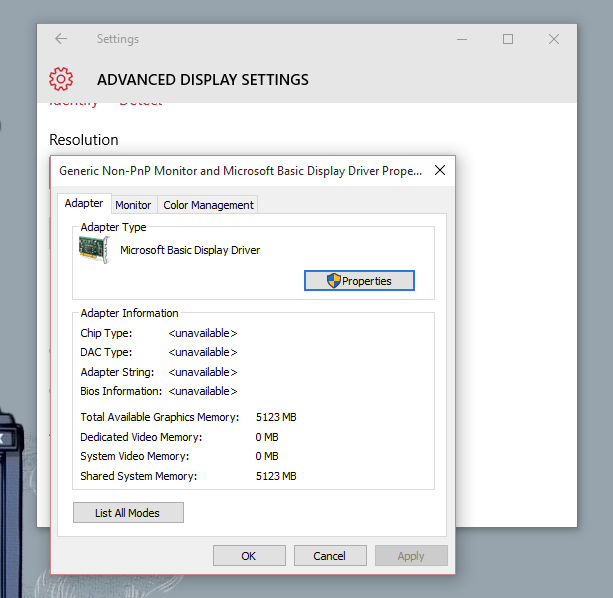
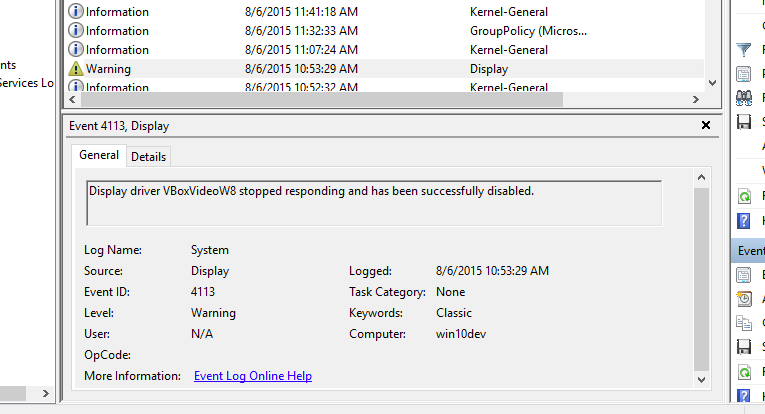
I can also fix it by re-inserting and installing guest additions.